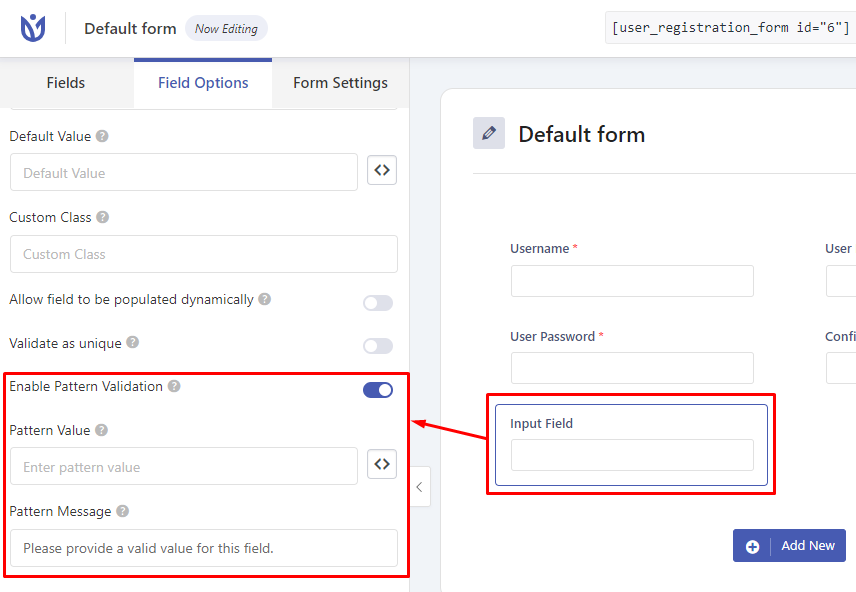
Pattern validation lets you choose a pattern for the user’s input on the selected input field. There are numerous patterns that you can choose from and if the pattern doesn’t match, the form shows a custom message written by the admin.
This feature can be enabled from the Field Options > Advanced Settings for the Input Field.
In the Pattern Value input, choose the patterns available in the lists. Or, you can write custom Regular expressions as per your need.
The list can be viewed by clicking the <> button. Similarly, write the custom validation message in the Pattern Message box.




