When a user is on the profile Details section of the My Account Dashboard for making changes to the profile details, it sometimes throws an error while saving the changes. This could happen when there is a required hidden field due to the conditional logic feature implemented on the registration form fields.
To solve this problem, you(site admin) need to log into the site and then go to User Registration > Settings > General Options. Scroll a bit and look for “Ajax Submission on edit profile“. Enable this option and then Save Changes.
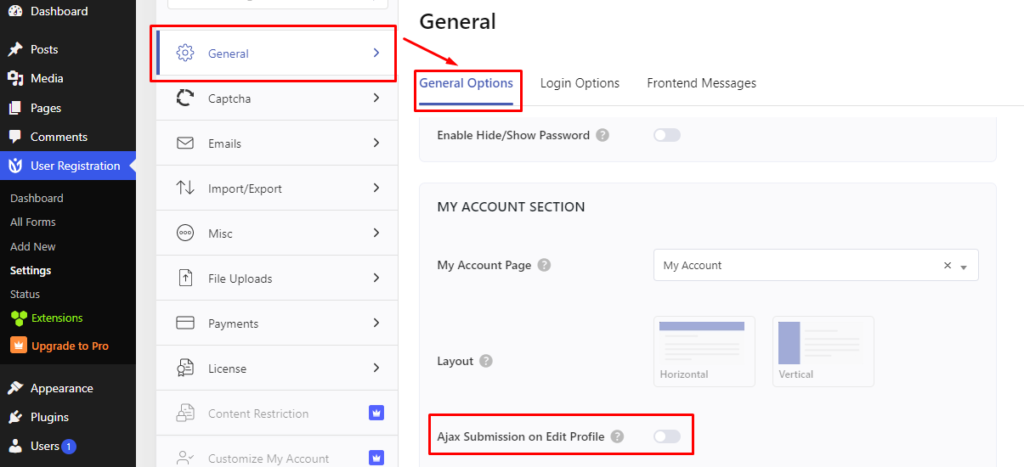
Now, users will be able to save the Profile Details in their Account and no error will occur while saving the changes.




