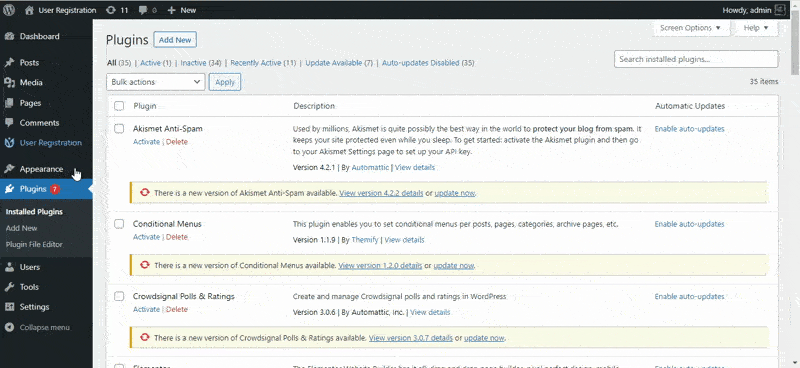Sometimes, we have to update the plugin manually and this can be a hassle for some of us. This documentation will help you to update any plugin on your site. manually. Follow the instruction below:
- Download the plugin’s zip file from the respective source.
- Go to Plugins > Add New.
- Click on ‘Upload Plugin’.
- Now, choose the downloaded zip file and click on ‘Install Now’.
- WordPress will start the installation.
- Now, you will have to click on ‘Replace current with uploaded‘.
The plugin will now be updated.
Here is an example,