If you have purchased any one of our lower plugin plans like Personal Plan and would like to upgrade to Profession Plan or any other higher plan in order to unlock other awesome features and
All the upgrades can be done at a prorated price, i.e. you only pay the amount difference between the plans.
For this please log in via https://wpeverest.com/login/ and you will be redirected to your account page https://wpeverest.com/my-account/
Once you are on your account page, go to the License Keys Tab. Here you will see the plan you have already purchased. If there are upgrades available then you will see the View Upgrades link. Click on the View Upgrades link and it will list all the available upgrades and their corresponding pro-rated price.
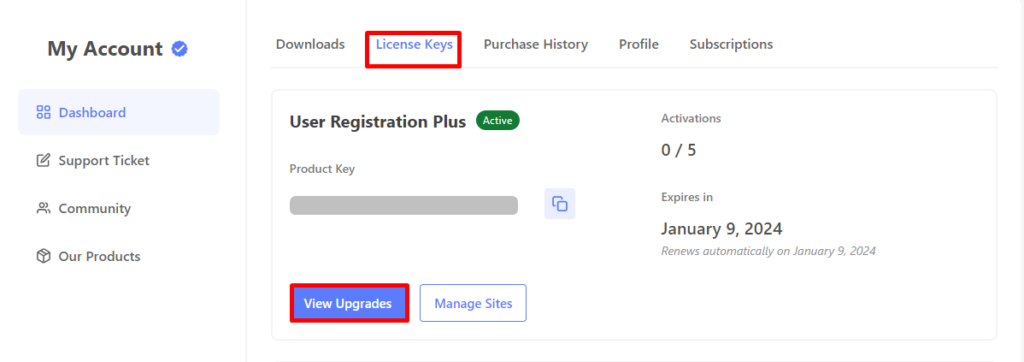
Click on the View Upgrades button beside the plan you wish to upgrade to. And you will be redirected to the checkout page. Fill in the payment details and complete the purchase. Congratulations, you have successfully upgraded your plan at pro-rated pricing.




