This add-on lets you create a registration form where the users can enter the details, save the form, and continue the submission of the form in the future as per their requirements.
Installation #
- Firstly, you need to purchase the User Registration Premium Plan.
- After the successful purchase, you will get the plugin zip file under your WPEverest account page.
- Now, you can download the User Registration Pro plugin and Save and Continue add-on from there.
- Through your WordPress Dashboard, visit Plugins -> Add New -> Upload and then choose the downloaded zip file and then install and activate it.
- Now you are ready to use this add-on for your site.
Alternative Method:
- Once you have entered the User Registration Pro license on your site, go to User Registration > Extensions.
- Search for the ‘Save and Continue‘ add-on.
- Click on ‘Install‘.
- Once the installation is finished, click on ‘Activate‘. The add-on will be activated.
Setup and Configuration #
Once you have installed and activated this add-on, you can now go to the form editor > Form Settings > Save and Continue and enable this option.
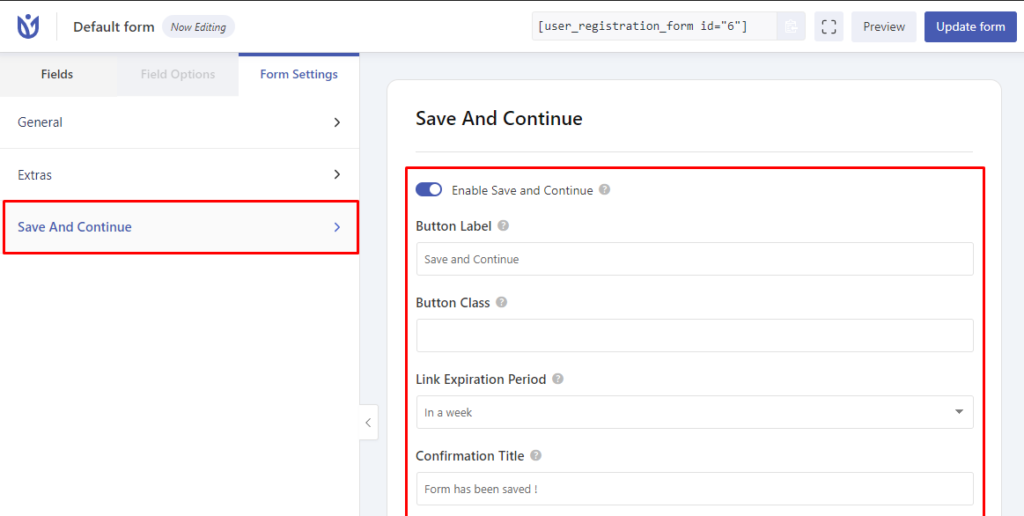
Enabling this option will let your users save the form and continue the form later on. Users can fill up the form, and click on the Save and Continue button(you can change the label from the Button Label option). Then, the users will receive an URL on the email they put in and can continue the form from that email.

Customizing Options #
Once you enable the Save and Continue option, you can customize the following options.
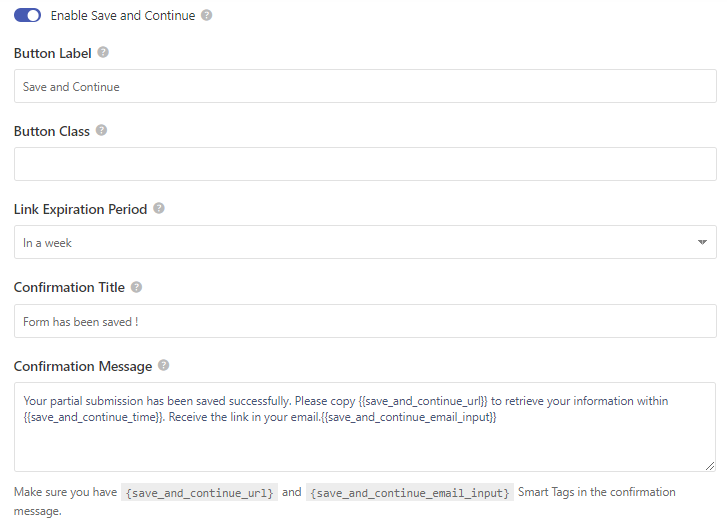
- Button Label: Write a custom label for the save and continue button.
- Button Class: Give a custom class for the button.
- Link Expiration Period: Set the time period for the link to be expired.
- Confirmation Title: Write a custom title to appear once the user clicks on the save and continue button.
- Confirmation Message: You can write your custom message for the email to be sent. Remember the three smart tags: {{save_and_continue_url}}, {{save_and_continue_time}} and {{save_and_continue_email_input}}.




