Table of Contents
You can add an input field on your form and set a default value for it. This is useful when you want to automatically populate a field with the value you want. Follow the steps below.
- Drag and Drop an input field on your form.
- Click on the form field and you will see the Filed Options.
- Navigate to Advanced Settings.
Now, you will see the option to set the default value for the selected field. Click on the <> button to see the list of available smart tags. Select the required ones.
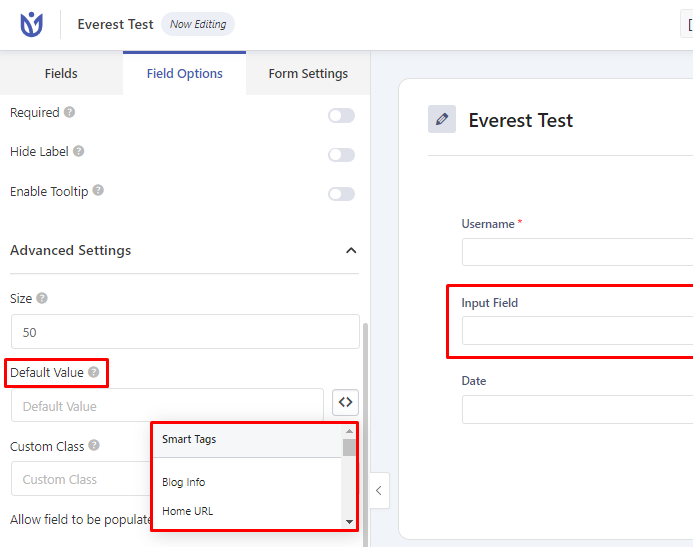
Unique ID #
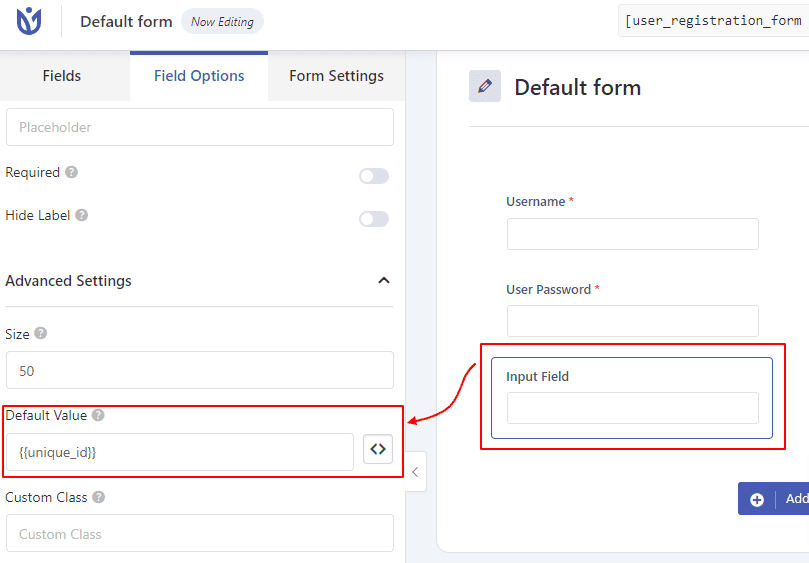
If you want to generate a unique ID for the users who register, you can use {{unique_id}} smart tag in the default value.
This smart tag can directly be added in the email content as well.




