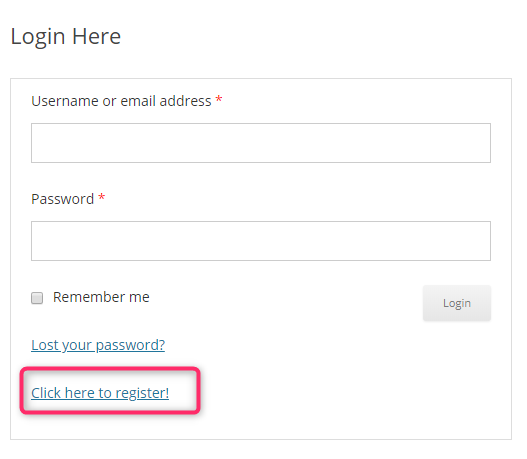Want to add a registration link on your login form? User Registration plugin allows you to easily add a registration page link on your login form in a few clicks.
All you have to do is, go to User Registration -> Settings. Now, click on the Login Options tab.
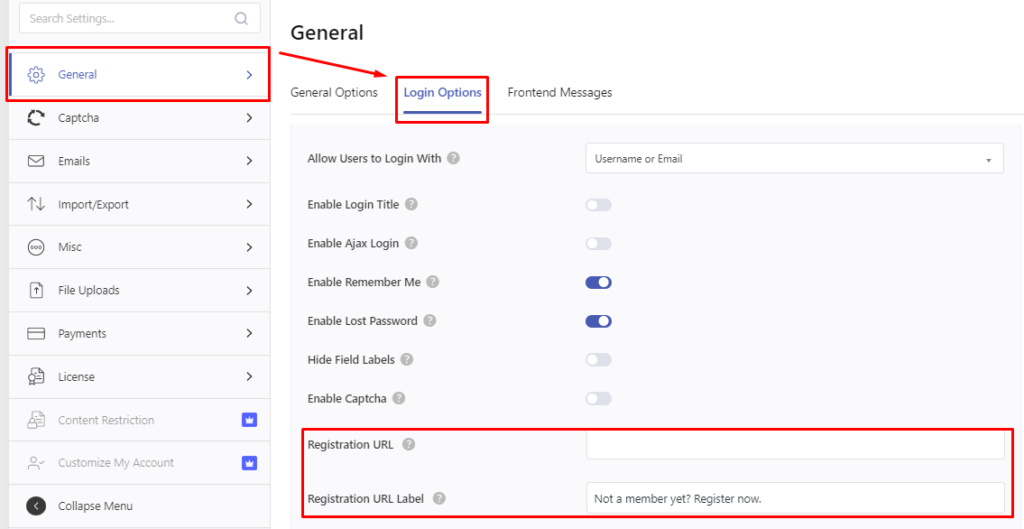
Now, insert the slug of your registration page in the Registration URL box.
And below that, you will find a Registration URL label option. Here, you can enter your desired text for the registration page link.
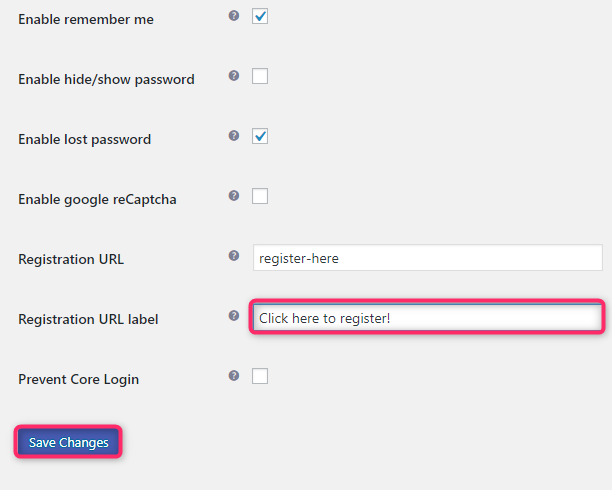
After that, go to the WordPress Settings -> Permalinks and, without any change click on the Save Changes.
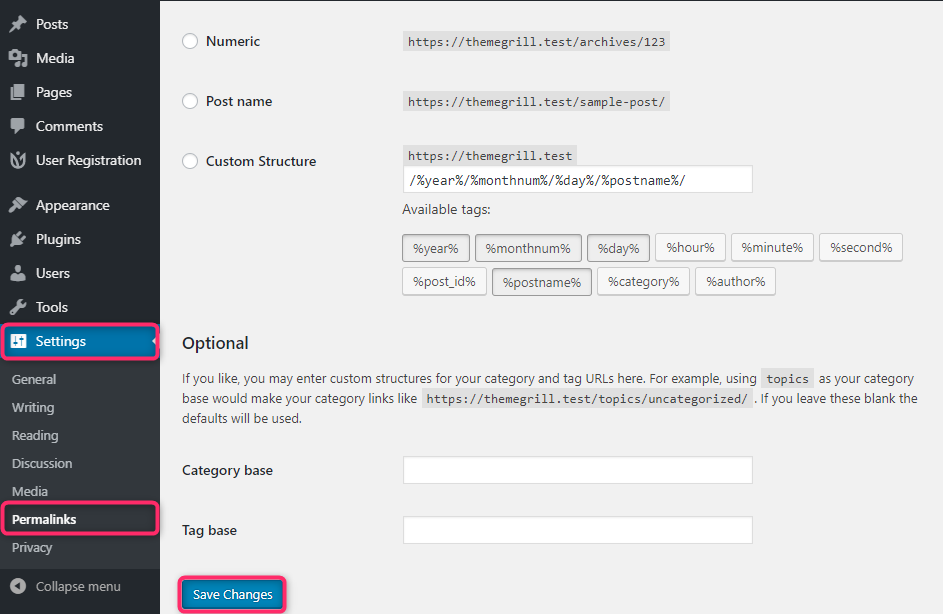
And, that’s it. Now, your registration page link will be shown in the Login Form like this.