Edit profile can be shown on any page using this shortcode.
[user_registration_edit_profile]
To display the edit profile on any page you have to follow the given steps
- Navigate to pages and add a new page.
- Add the title according to your choice and paste this shortcode [user_registration_edit_profile] under the shortcode widget of the page builder.
- Finally, publish it and you can see the edit profile page of my account on the frontend.
Graphical Representation for the above steps
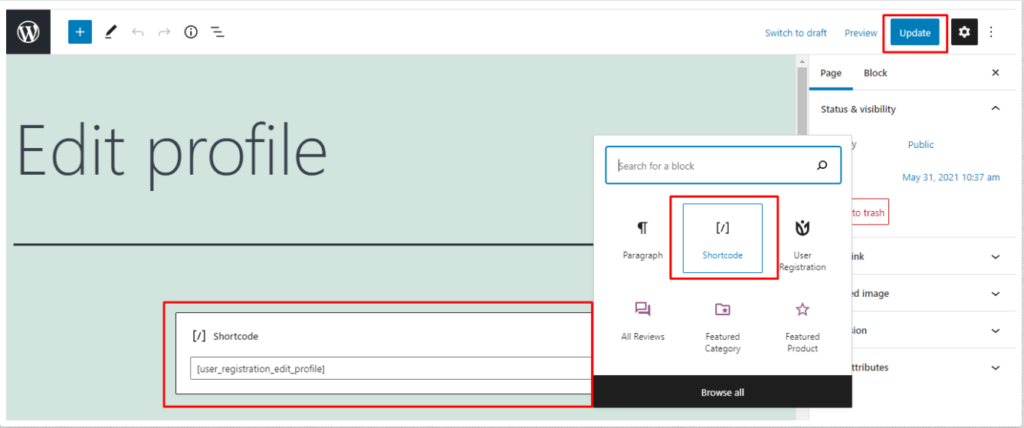
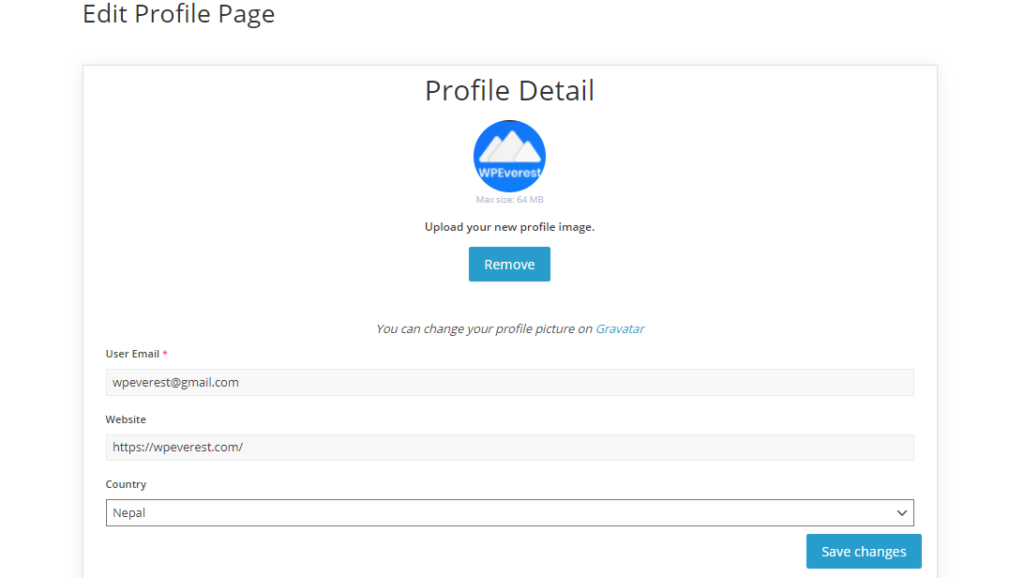
Note: The user must be logged in to view the Edit Profile page.




