You might experience some issues with the User Registration lost password page. You don’t have to worry about this at all. Check out the lists of errors and their solution in this documentation and solve the issue instantly.
Correct My Account Page selection #
Sometimes, you might miss out on selecting the correct My Account page and face problems with the lost password page. Since the lost password page is a sub-page(endpoint) of the My Account page, you must choose the correct page in the User Registration > Settings > General > General Options > My Account Section.
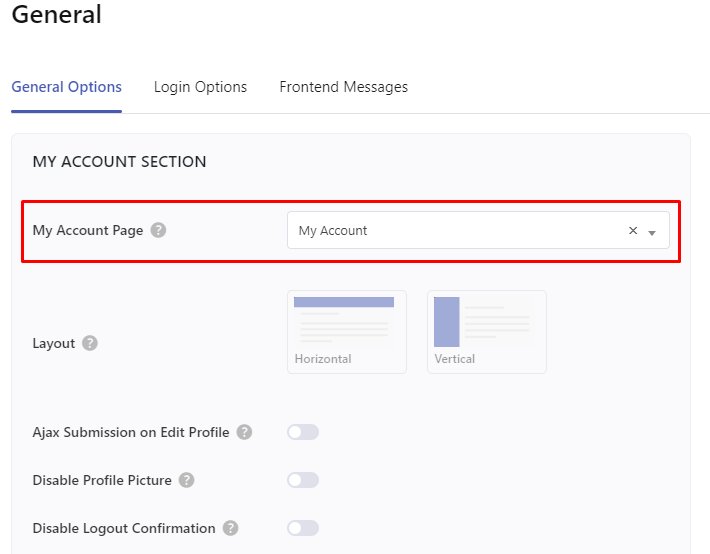
Want to know more about setting up the My Account page?
Lost-password Page Not Found(404 error) #
If you are experiencing this issue then, it must be because of an endpoint conflict between the User Registration plugin and other plugins such as WooCommerce.
To resolve this problem, all you need to do is change the endpoint in the User Registration plugin Settings.
So, Go to your WordPress admin dashboard and, go to User Registration -> Settings. Then, you can see all the general settings. If you scroll down, you can see the Endpoints settings.
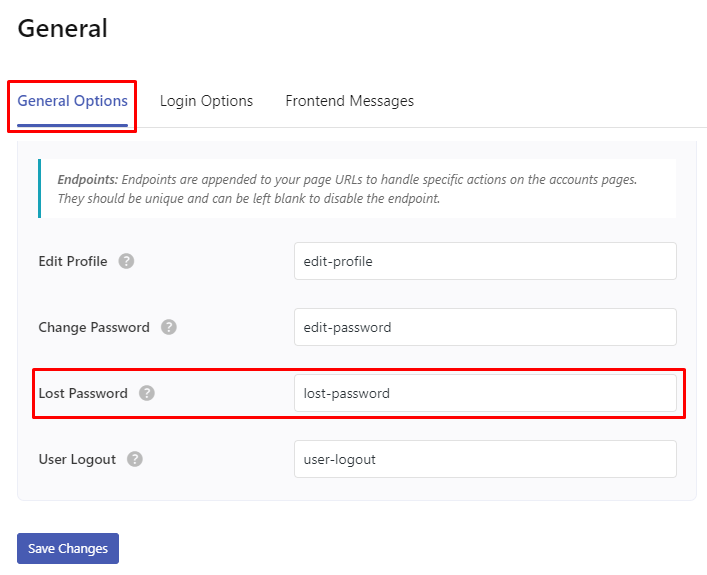
Here, you can see the Lost password endpoint as “lost-password“. Now, you need to change it to “forgot-password“. Then, don’t forget to Save Changes.
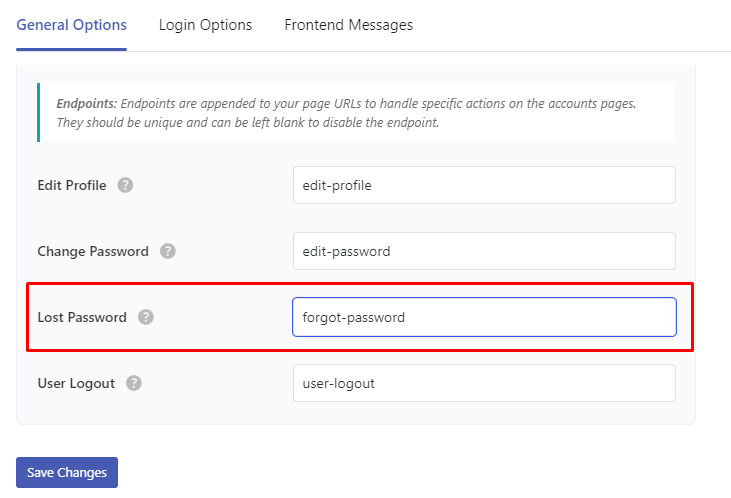
After that, go to the WordPress Settings and, click on the Permalinks. Now, scroll down and, click on the Save Changes button. Then, refresh the page and the issue will be fixed.
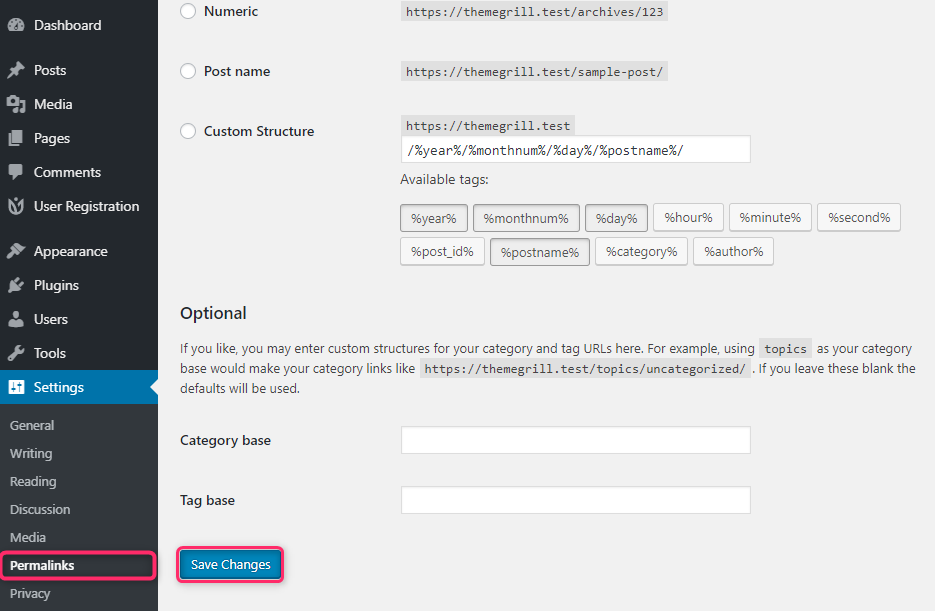
For WP Engine Hosted Sites(Redirecting back to ‘Enter Email’ page) #
If your site is hosted on WP Engine, you might face an issue where you are redirected back to the same page after entering the email for the lost password. This is due to the issue with the WP Engine Cookies & Sessions. In this case, you need to contact the support of the WP Engine and ask them to exclude the lost password page from the cookies and sessions.
Reset Password Email’s Content #
If you have modified the URL in the Reset Password Email Content, you might face issues with the lost password. For this, go to User Registration > Settings > Emails > Reset Password Email. Now, please make sure that the URL in the ‘Click Here’ section is the same as below:
{{home_url}}/{{ur_login}}?action=rp&key={{key}}&login={{username}}
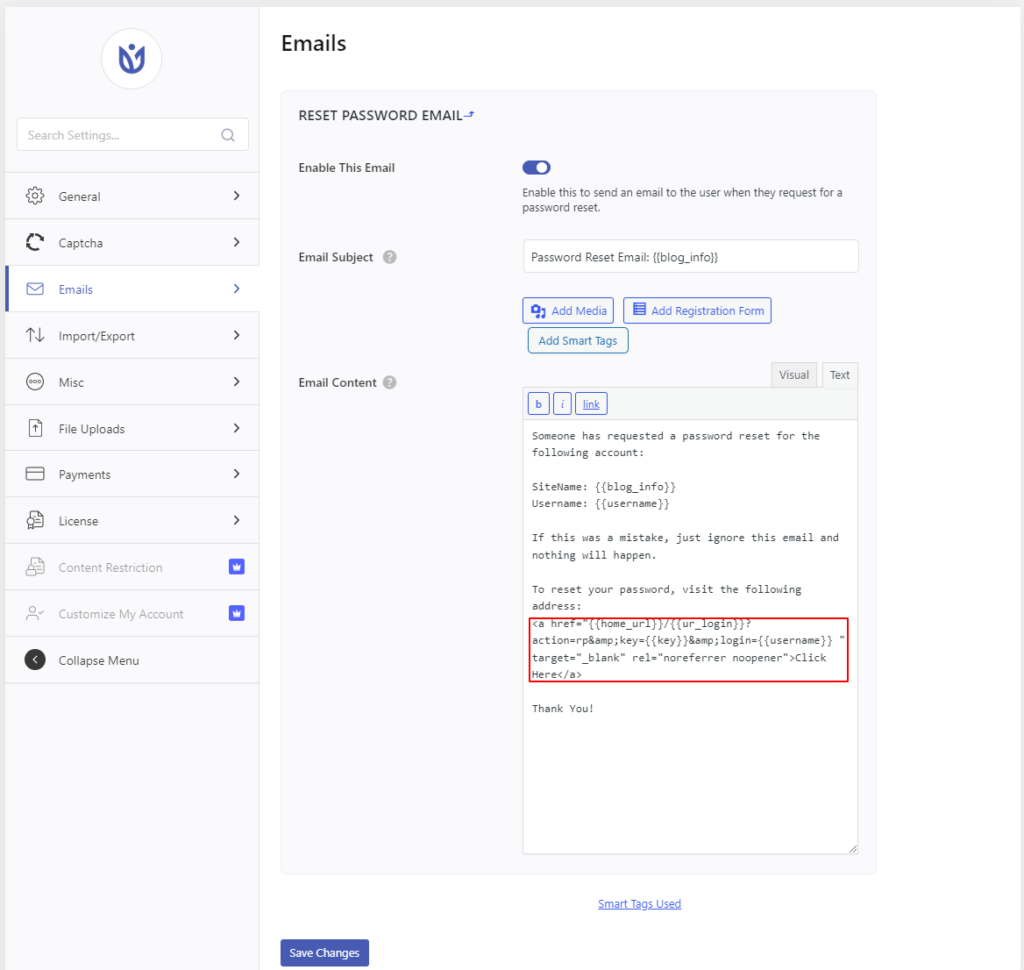
If nothing from the above listed options help, it might be a plugin conflict. There might be some third-party plugins conflicting with the lost password feature of the User Registration. Get to know how to perform the plugin test.




