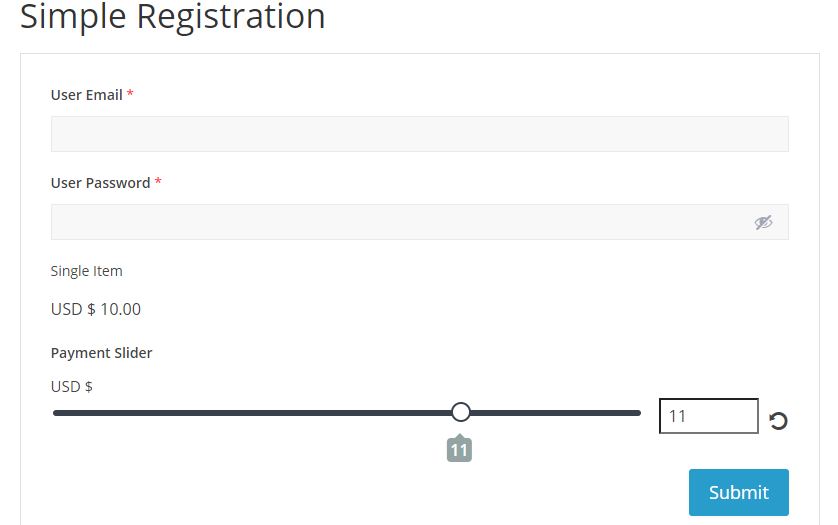Normal Slider #
On clicking on this field, you will see field options where you can set the different settings under the General Settings and Advanced Settings. The field options that can be set in the Advanced Settings are as below:

- Minimum Value: To provide the Minimum allowed number.
- Maximum Value: To provide the Maximum allowed number.
- Steps: To provide legal number intervals when the slider is moved once.
- Display Slider Prefix/Postfix: Enable this to use Prefix/Postfix for Range Slider.
- Use Text Prefix/Postfix: Enable this to use Prefix/Postfix texts in the Range Slider.
As a result, the range slider will look like this in the frontend.
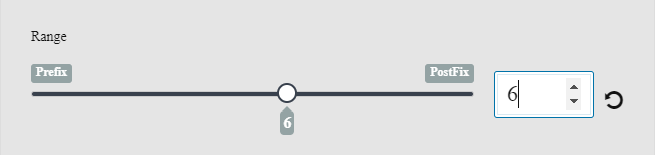
Payment Slider #
Along with the range slider, now you can use the payment slider in your form too. To activate the payment slider on your form, you have to install the payment add-on on your site. After the activation of the payment add-on now, on the field option setting, you will find an option to enable the payment slider.
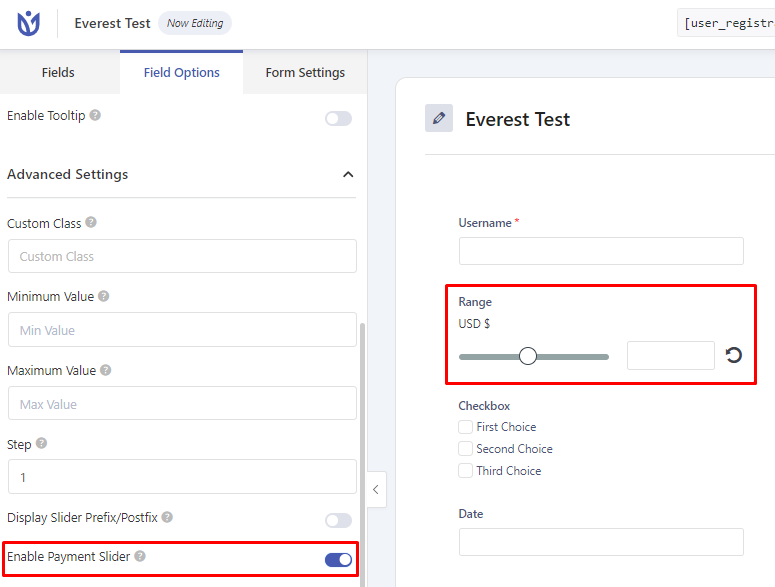
After enabling the payment slider on the setting, Now you are ready to use the payment slider on your form and you can choose any amount with the help of the slider.