You can import/export forms from or to your site using the import/export form feature of the User Registration plugin. For this, please go to User Registration > Settings > Import/Export > Import/Export Forms.
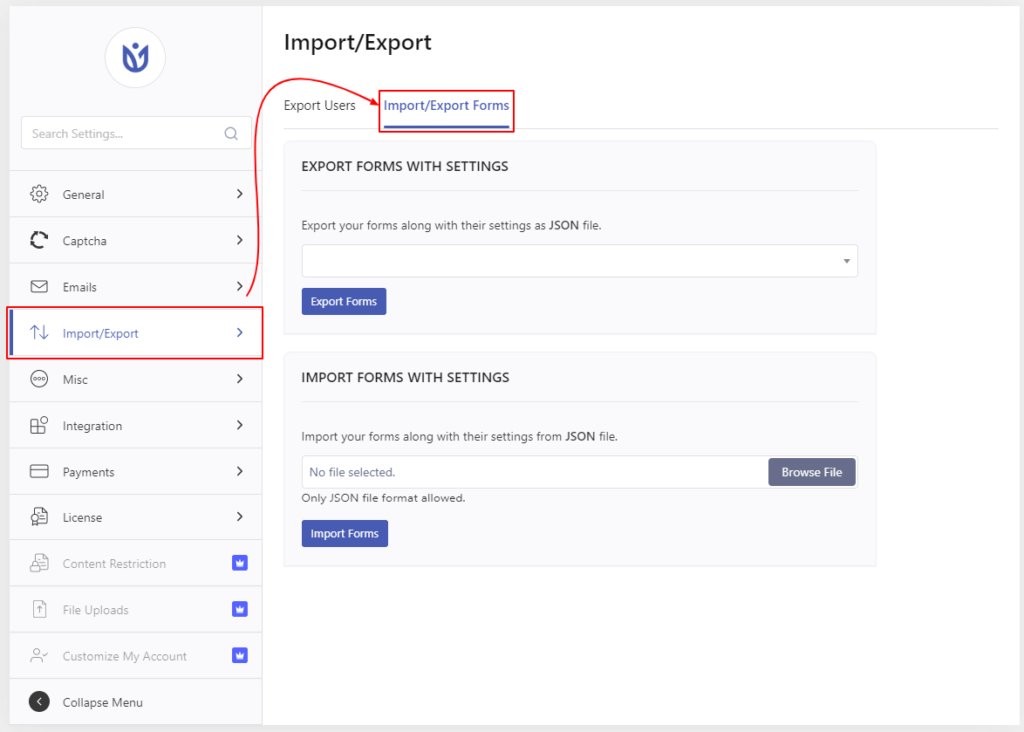
Export Forms(Single or Bulk) #
Now, if you would like to export a form, please select a form and click on ‘Export Forms‘, You can now download the form’s JSON file. Similarly, you can also export the forms in bulk by selecting the desired forms from the given dropdown menu.
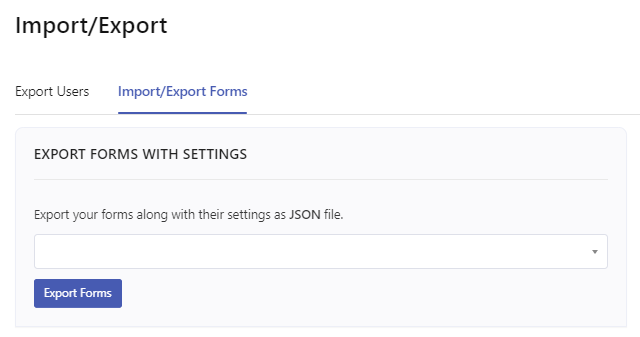
Import Forms(Single or Bulk) #
Similarly, if you want to import any User Registration forms to your site, please select the file/drag-and-drop the JSON file, and click on ‘Import Forms‘.’
Moreover, if you have multiple exported forms in a JSON file, you can import them in a bulk.





