General Configuration Recommendations #
- WP version: 5.0 or higher
- PHP version: 7.0 or higher
- MySQL version: 5.6 or higher
PHP Configuration Requirements #
- Post Max Size: 64 MB
- Memory Limit: 256 MB
- Time Limit: 300ms
- Max Upload Size: 64 MB
- WP Remote Get: enabled
PHP version lesser than 7.2 is NOT SUPPORTED #
Effective immediately, we will no longer be providing support for the User Registration plugin on websites that are running on PHP versions older than 7.2, starting from User Registration version 3.0.0. We urge all users to upgrade their PHP version to ensure that they can continue to use the latest versions of our plugin without any issues.
It is essential to note that upgrading to a supported version of PHP is crucial for your website’s security and performance. Therefore, we strongly recommend that you upgrade your PHP version at your earliest convenience to avoid any potential security risks.
Thank you for choosing our plugin, and we look forward to providing you with the best user experience possible.
Where to find the PHP version of your site? #
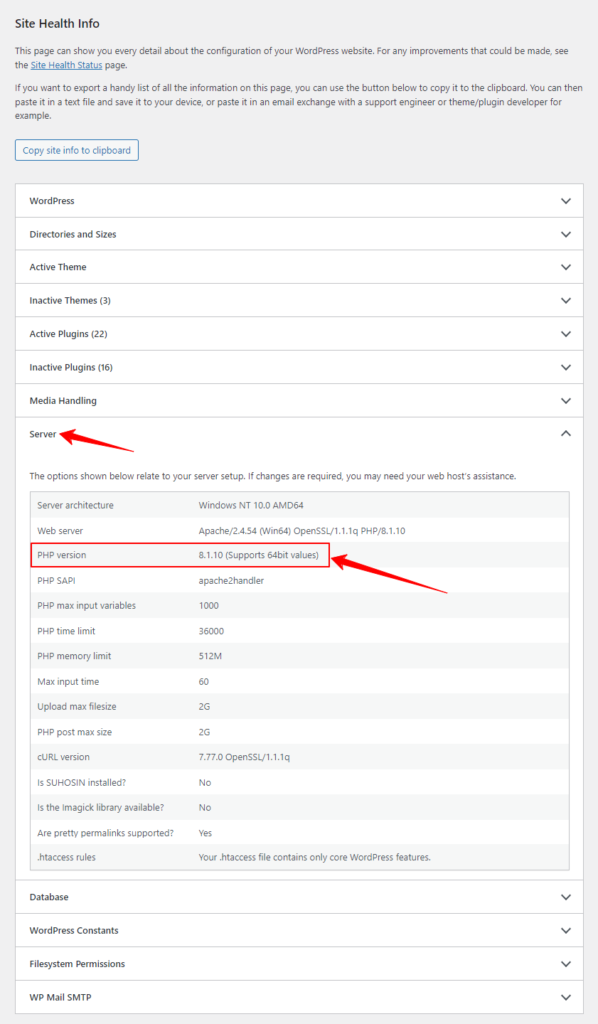
- Navigate to Dashboard > Tools > Site Health.
- Click on the Info tab.
- Click on the Server accordion.
Here, you will find the version number of the PHP used on your site just like the above image.
How to change the PHP version with cPanel? #
To change the version of PHP used by your cPanel account, follow these steps:
- Log in to your cPanel account.
- Look for the “Select PHP Version” option in the “Software” section of cPanel.
- Click on “Select PHP Version”.
- You will see a list of PHP versions that are available to you. Choose the version of PHP that you want to use by clicking on the radio button next to it.
- Click on the “Set as current” button to save the changes.
If the version of PHP you want to use is not available in the list, you may need to contact your hosting provider to request it.




